Auto Shutdown.
A simple software for automatic shutdown. Runs in system tray when you start
Windows. Allows you to automatically turn off the computer or put it to sleep /
standby mode at a given time. Check the box to make the program run with
Windows.
Select an action to execute.
- Sutdown - turn off your computer.
- Suspend - go into standby mode.
- Hibernate - go to sleep.
Set the time, press the "Set" to apply the settings and hide the program
window to tray.
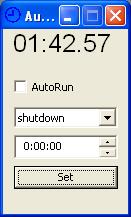
To go to sleep, make sure that this function is activated.
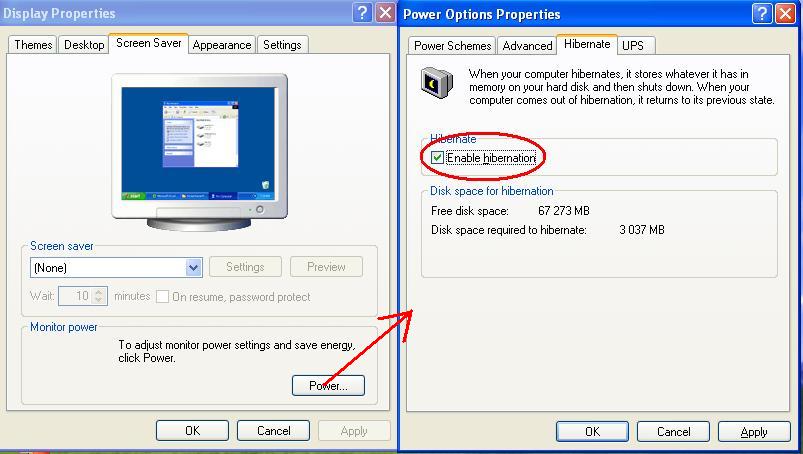
Download Free AutoShutdown
|